Working from home seems to become the new normal for many among us. Zoom conferences and video calls are turning into a new standard for conducting business. Luckily, to look your best also on a badly lit screen doesn’t take a lot of effort.
Here are a few professional makeup artist tricks to help make you camera-ready. After all, we makeup artists are used to work with video. 😉
Tip no. 1: Remain yourself! (But with a bit more definition ;-))
As in any type of situation the most important thing on screen is to remain yourself. That’s crucial to make you feel at ease and give you self-confidence. If you never wear red lipstick in the office, this is not the moment to start it just in order to stand out in a Zoom conference. However, as the camera tends to wash out faces you might want to accentuate your makeup a bit here and there in order to create definition.
Tip no.2: Style the “set”, even before starting your makeup
Why do we get so often the impression that we look more tired on screen? In most cases it’s a combination of the light and the angle of the camera which is unflattering. So, even before starting to do your makeup, try to arrange the “set”.
Despite the fact it’s called a laptop, don’t place it on your lap. This would be for sure the worst angle, making the opposite end looking up into your nose. Instead position the camera slightly above eye level.
The light ideally should come from the front, like facing a window. Be aware that light from the side will accentuate lines and creases. If the light comes from above, like a ceiling lamp, it will create unflattering shadows under your nose and accentuate dark circles. If you can’t change the light situation, place a white sheet of paper just in front of you. It will reflect the light and soften your face. This simple trick always works wonders.
Tip no.3: Smooth and glowy skin
The good news: the low resolution of web cams won’t show small imperfections. Excessive retouching of spots and discolorations won’t be necessary. A tinted moisturiser or a light foundation (like Laura Mercier’s Tinted Moisturiser) will work perfectly fine. Make sure you wear the right tint, matching your skin tone in order not to look greyish. (The best method I found on how to determine the perfect foundation color is described here.)
Shine, on the other hand, is something you will want to control. The right level of shine and glow ultimately always depend on the intensity of your light.
Generally, in strong light, less shine will work better as otherwise you might look oily. To reduce shine, apply a bit of transparent, colorless powder over your T-zone with special attention to the triangle between your brows over your nose. I like to work with Nars’ Light Reflecting Setting Powder as it fits all skin tones.
In very dim lighting on the other hand, a bit of shine will give you more definition. In this case add a bit of highlighter on top of your cheeks and maybe the bridge of your nose and blend carefully. Personally, I prefer cream highlighter to powder, and smooth textures without visible glitter particles. It looks prettier and definitely more professional. Among my favorites are MAC Cream Color Base which comes in several colors to adapt also to darker complexions. And of course YSL Touche Eclat for a more subtle result.

Tip no.4: Make an impact with your eyes
On screen, as in life, you want to make an impact with your eyes. First step: wake them up with an eyelash curler. Within seconds you’ll have bigger and more open eyes.
Heavy eyeshadow can make you look severe and your eyes appear smaller. Instead go for some light natural shade like taupe and blend carefully. For mature eyes or oily eyelids applying eye primer first is a good idea for a flawless and long lasting effect.
No need to do anything extra to your brows as video is not so fine on detail. Mascara on the other hand is a must to give some definition. Try to coat the lashes more thickly at their base and more lightly on the tips. This will create volume without making them look heavy. Then brush your lashes with a clean eyelash or eyebrow brush to separate them and remove clumps. One of my all time favorite mascaras is Classic Volum’ Express de Maybelline.
A little trick for more intense eyes: with a fluid eyeliner draw tiny dots between and just above your lashes.
Tip no.5: Blush for a fresh and polished look
Knowing that on screen one tends to look flat and washed out, a bit more blush than usual can help to create definition and give you a fresh and polished glow. Go for pink (like Bourjois 74 Rose Ambre) and peachy tones (for example MAC Melba) and matte textures which will look more natural. When applying, think oval rather than diagonal and make sure to blend well.
Tip no.6: Beware of the lipstick trap
If lipstick is your best friend and gives you confidence, don’t ditch them for video meetings. But you should know that dark or very strong colors will make your mouth look smaller on screen. Make sure your lips don’t look too thin or severe. With a natural pink lip, neither too matte nor extra glossy like Bobbi Brown Nourishing Lip Color in Blush, you’ll stay clear of distorting optical effects.
Zoom Makeup Tip no.7: Check yourself out
Take a selfie! If ever there’s a perfect excuse to take one, it’s now. There are plenty of websites offering free webcam tests. Or otherwise use your telephone at about the same angle as your camera. Because things always look different on a screen this is what we makeup artists do on photo and video shootings.
Any more questions? I’m happy to give personalized advice also via video courses, please find more details here.
By Louise Wittlich

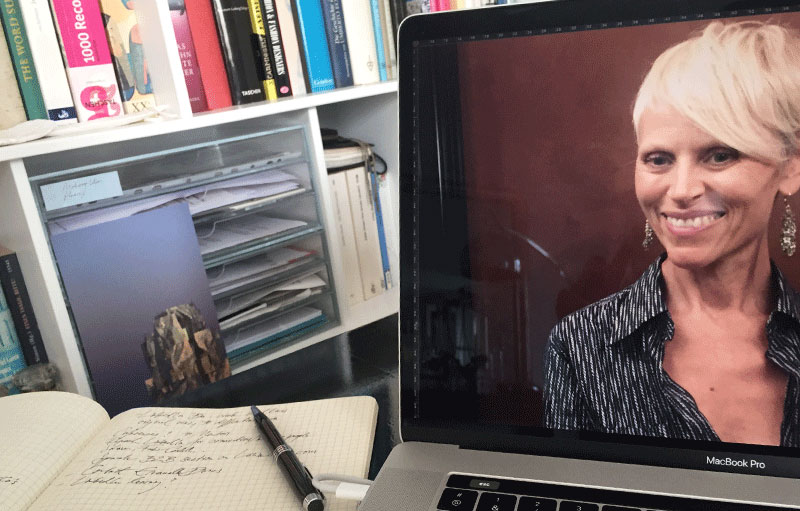
 No products in the cart.
No products in the cart. 

